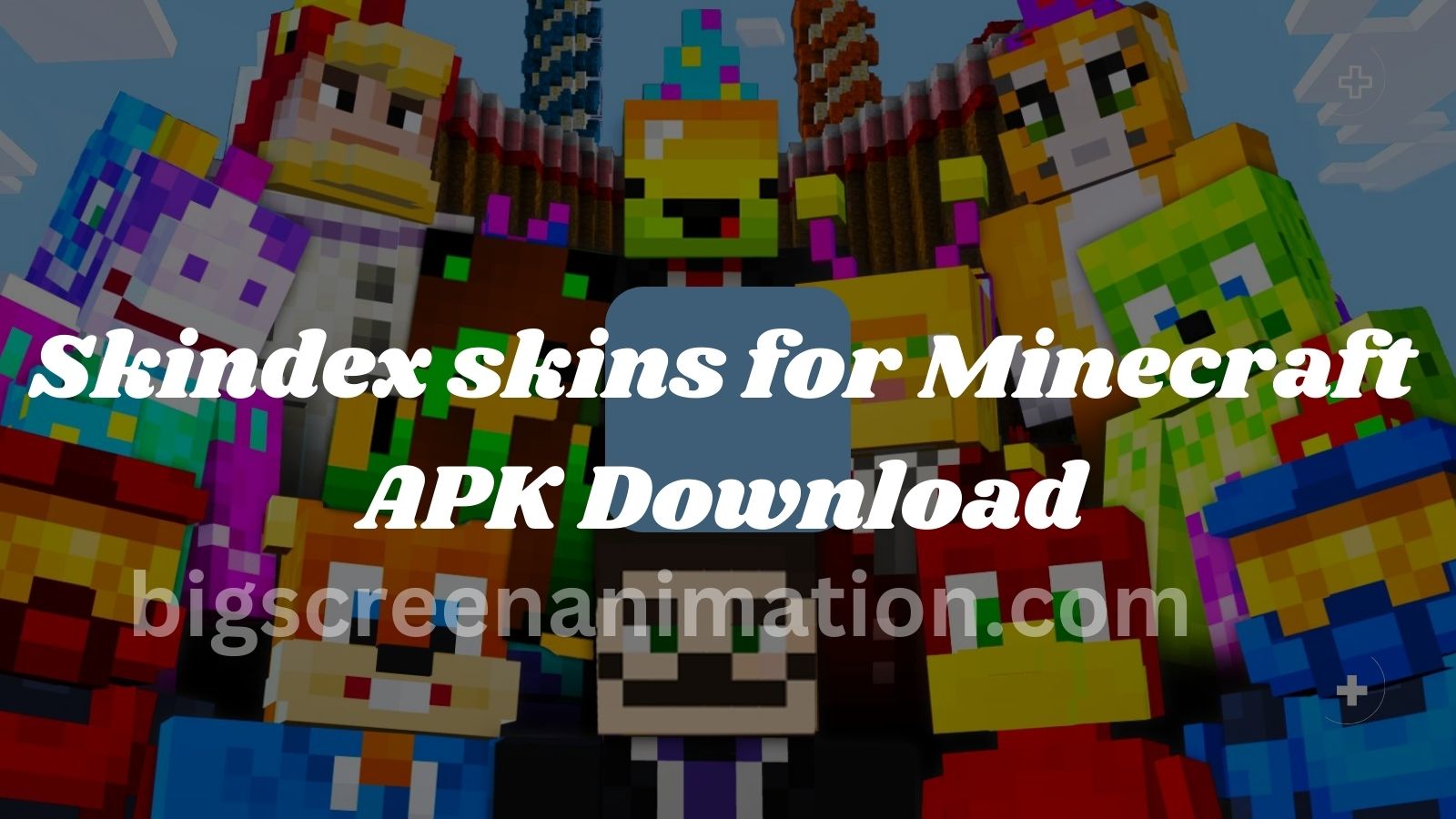Minecraft is a popular game that has been enjoyed by millions of players worldwide for many years. Skins are an essential part of the Minecraft experience, allowing players to customize their avatars and express their individuality. Skindex is a website that offers a wide variety of Minecraft skins created by other players. In this guide, we’ll show you how to use Skindex to find the perfect Minecraft skin for you.
What is Skindex?
Skindex is a user-generated Minecraft skin database that has been around since 2010. It’s a great resource for players who want to customize their avatars but don’t want to create their own skins from scratch.
The website has over 1 million skins that have been created by other Minecraft players. Skindex is easy to use and has a simple interface that allows you to search for skins by keyword or browse through popular categories.
Features of Skindex

- User-generated content: Skindex has over 1 million skins that have been created by other Minecraft players. This means that there is a wide variety of skins to choose from, and new skins are added all the time.
- Easy search and browsing: Skindex has a simple interface that allows you to search for skins by keyword or browse through popular categories. You can also filter the search results by popularity, date, and other factors.
- 3D preview: Skindex allows you to preview skins in 3D, so you can see how they look from different angles. This is a great feature that helps you make sure that the skin you choose is the right one for you.
- Download and use: Skindex allows you to download skins and use them in Minecraft. Once you find a skin that you like, you can download it and use it in the game.
- Popular skins: Skindex has a section for popular skins, which are usually well-made and have been downloaded by many other players. This is a great way to find high-quality skins quickly.
- Recently uploaded skins: It also has a section for recently uploaded skins, which are often of higher quality than older ones. This is a great way to find new and creative skins.
Overall, Skindex is a great resource for Minecraft players who want to customize their avatars with unique and creative skins.
However, you can use various scripts and cheats in your game with the revolutionized script executor Script hook V to power up your game.
How to Get The Edited Skin In Minecraft?
To get an edited skin in Minecraft, follow these steps:
- Find or create the skin: You can create your own skin using an image editing program, or you can find a pre-made skin online. Skindex is a popular website for finding and downloading Minecraft skins.
- Save the skin: Once you have found or created the skin, save it to your computer.
- Open Minecraft: Open the Minecraft launcher and log in to your account.
- Open the skin menu: Click on the “Skins” tab in the Minecraft launcher and then click on the “Browse” button.
- Upload the skin: Click on the “Choose New Skin” button and select the edited skin file that you saved to your computer.
- Apply the skin: Once you have selected the edited skin, click on the “Upload” button to apply the skin to your Minecraft account.
- Play the game: Launch Minecraft and start playing the game with your new edited skin. If you want to bypass easy levels of your game, then you can use automation tools, too, such as Tiny task.
How to Download Skindex skins for Minecraft APK
- Click the below-coming download button.
- You will be redirected to another page. Get into it and press download.
- Wait for a few minutes and let the Apk download on your device.
- When it gets Downloaded, you just need to launch the application and complete all the screen-coming wizards to make it installed on your device.
Tips for Finding the Perfect Minecraft Skin
Here are some tips to help you find the perfect Minecraft skin:
- Use specific keywords to narrow down your search results. For example, instead of searching for “cat,” search for “black cat” or “tabby cat” to find skins that match your preferences.
- Check the popularity of skin before downloading it. Many other players have downloaded popular skins, which may be well-made.
- Look for skins that have been recently uploaded. New skins are often of higher quality than older ones.
- Preview the skin in 3D before downloading it. This will give you a better idea of how it will look in the game.
- If you are using various versions of Minecraft together, then you must use a launcher for the smooth running of MInecrafter. One of the best launchers available on the internet is the T launcher which is free to use.
Conclusion
Skindex is a great resource for Minecraft players who want to customize their avatars with unique and creative skins. The website is easy to use and has a wide variety of skins created by other players. Follow our tips to find the perfect Minecraft skin for you, and start expressing your individuality in the game today.
Frequently Asked Questions
Q: What is Skindex skins for Minecraft APK?
A: Well, skins for Minecraft APK is an Android application that allows you to browse and download Minecraft skins from Skindex directly to your mobile device.
Q: Is Skindex skins for Minecraft APK safe to use?
A: Yes, Skindex skins for Minecraft APK is safe to use as long as you download it from a trusted source such as the Google Play Store or the official Skindex website.
Q: Can I upload my own skins to Skindex using the app?
A: No, Skindex skins for Minecraft APK only allows you to browse and download skins from Skindex. If you want to upload your own skins, you’ll need to use a web browser to access the website.
Q: Do I need an internet connection to use Skindex skins for Minecraft APK?
A: Yes, you’ll need an internet connection to browse and download skins from Skindex using the app.