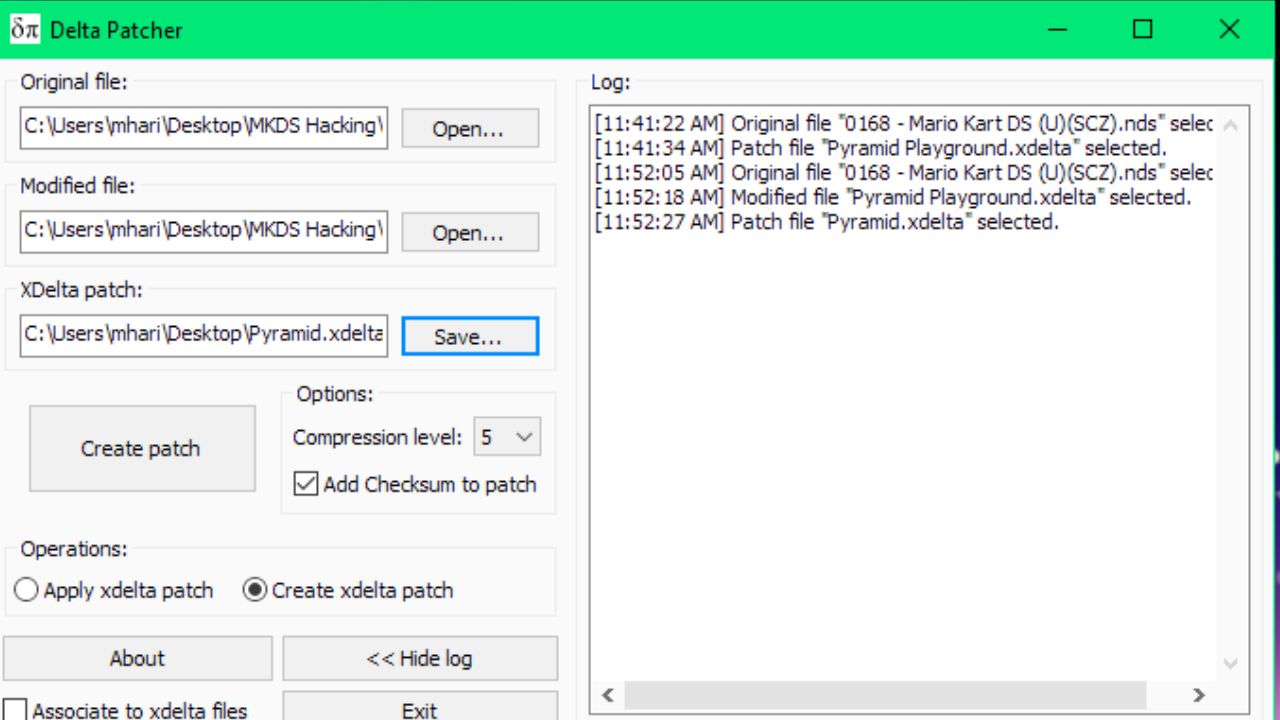As the world of technology continues to evolve, so does the need for efficient and reliable methods for managing software updates and modifications. One such solution is Delta Patcher, a GUI software that simplifies the process of creating and applying xdelta patches, which are typically supported by the xdelta tool developed by Joshua McDonald. In this article, we will explore the features and benefits of Delta Patcher and how it can be a game-changer for developers and users alike.
What is Delta Patcher?
Delta Patcher is an intuitive and easy-to-use software that allows users to create and apply xdelta patches without any dependence on the xdelta3 tool. Built using C++ and the cross-platform wxWidgets library for its GUI components, Delta Patcher is a self-contained solution that streamlines the patching process. The software also ensures compatibility with various operating systems by statically linking to all necessary libraries (with the exception of GTK for Linux builds).
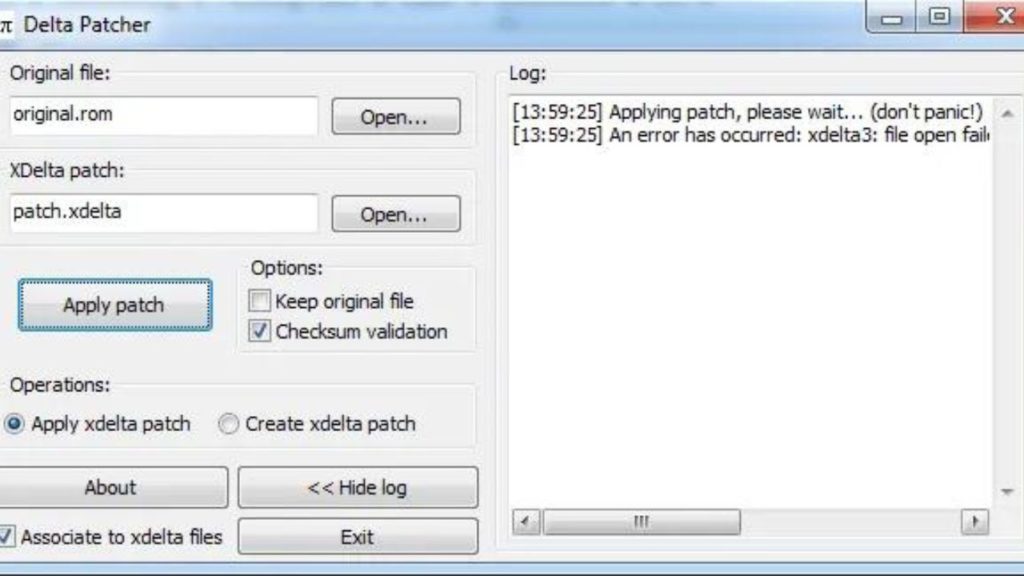
Benefits of Delta Patcher
Ease of use: Delta Patcher’s GUI interface simplifies the process of creating and applying xdelta patches, making it accessible even for users who may not have prior experience with patching tools.
Platform independence: The software is compatible with multiple operating systems, including Windows, macOS, and Linux, allowing developers and users to work seamlessly across platforms.
Self-contained solution: Unlike other patching tools that may require external dependencies, Delta Patcher is fully self-contained and does not rely on the xdelta3 tool or any other external libraries, except for GTK on Linux builds.
Efficient updates: By using xdelta patches, Delta Patcher allows users to apply only the differences between the old and new versions of a file, significantly reducing the download size and time required for updates.
Preserving data integrity: Delta Patcher ensures that the original files remain unaltered during the patching process, maintaining data integrity and preventing data loss.
Read Also- How Many Watts Does a TV Use
How Delta Patcher Works
To create an xdelta patch using Delta Patcher, users need to follow these simple steps:
Open Delta Patcher and select the ‘Create Patch’ option.
Choose the original (unmodified) file and the modified file.
Select the output location for the generated patch.
Click on the ‘Create Patch’ button to generate the xdelta patch.
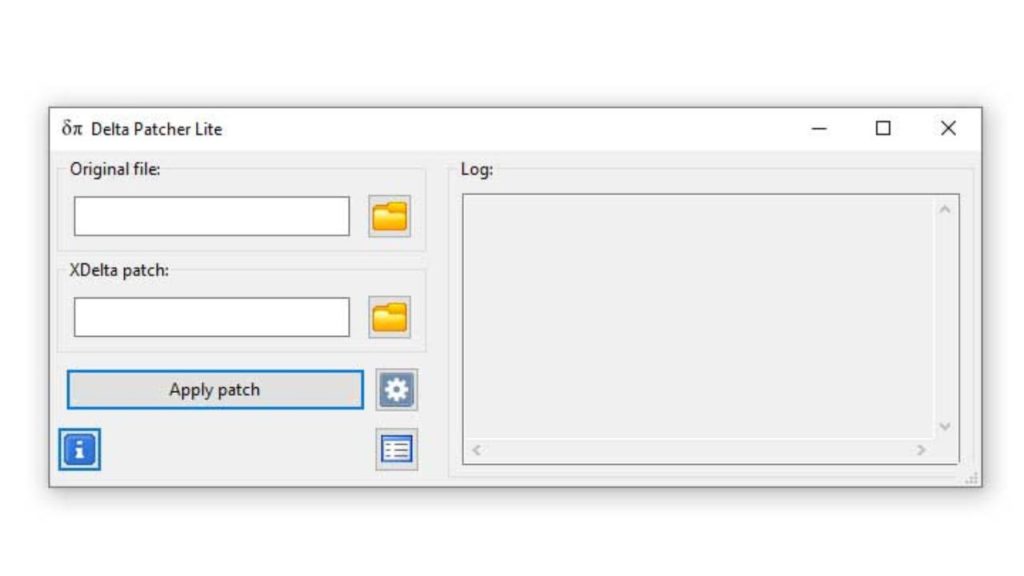
Applying a patch is just as straightforward:
Open Delta Patcher and select the ‘Apply Patch’ option.
Choose the patch file and the original (unmodified) file.
Select the output location for the patched (modified) file.
Click on the ‘Apply Patch’ button to apply the xdelta patch to the original file.
See Also: Your Ultimate Guide to Building a 40×60 Barndominium
Conclusion
Delta Patcher is a versatile and user-friendly solution that streamlines the process of creating and applying xdelta patches. Its compatibility with multiple operating systems, ease of use, and efficient update capabilities make it a valuable tool for developers and users alike. By simplifying the patching process, Delta Patcher helps ensure that software updates and modifications are easily accessible, allowing users to enjoy the latest features and improvements without any hassle.