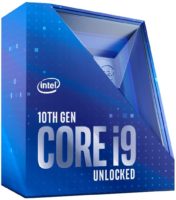Josue Sway Borgues aka Faze Sway is a competitive Fortnite professional representing North America. Although Faze has no major titles under his belt, he has consistently performed well in Cash Cups as well as various other events. His skills in Fortnite are so good and quick that everyone enquires about Faze Sway Fortnite Settings, to emulate him.
He spends most of his time on YouTube, uploading his content, and also makes use of controllers in games. If you wish to improve your gameplay like Faze Sway, then emulating his settings, keybinds, and setup can help. This article will give you insights into the latest Faze Sway Fortnite Settings. Let’s begin.
Faze Sway Fortnite Controller-Combat Settings
After transferring from the console to a computer, Sway favors an electronic gamepad rather than a keyboard and mouse. In contrast to other battle royales and shooter games, Fortnite offers a truly immersive gaming experience with professional players winning LAN competitions by making use of controllers.
| R1 | Next Weapon |
| R2 | Confirm / Attack |
| L1 | Previous Weapon |
| L2 | Aim Down Sights |
| D-Pad Up | Open Inventory |
| D-Pad Down | Squad |
| D-Pad Left | Mark Place |
| D-Pad Right | Replay Recent Emote |
| Circle | Switch Mode |
| Triangle | Edit |
| Square | Reload / Interact |
| Cross | Jump |
| L3 | Pick axe / Toggle |
| R3 | Crouch / Repair |
| TouchPad | Maps |
| Options Button | Menu |
Faze Sway Fortnite Video Settings
Faze Sway, a former console player, shifted towards PC in 2019. He likes to focus on high frame rates and prefers to limit all the graphics settings to the bare minimum. The only exception is that he favors the view distance as “Epic” to experience a wider view of Fortnite and spot enemies easily.
Furthermore, it is unknown if Faze Sway is actually colorblind because he has activated the colorblind mode. However, many Fortnite professionals activate it because of its ability to spot enemies faster. The following are his complete Fortnite video settings.
| Window Mode | Full-Screen |
| Brightness | 70% |
| Screen resolution | 1920 x 1080 |
| Limit on frame rate | 240 FPS |
| 3D resolution | 100% |
| Viewing Distance | Epic |
| Shadows | Off |
| Post Processing | Low |
| Textures | Low |
| Anti-Aliasing | Off |
| V-Sync | Off |
| Effects | Low |
| Show FPS | On |
| HUD Scale | 60% |
| Motion Blurr | Off |
| Allow Multithreaded rendering | On |
| Color Blind Mode | Tritanope 10 |
Faze Sway Controller Build
Sway utilizes a “Builder Pro” controller configuration, which is the most popular among users of controllers. Faze Sway Fortnite Settings allow controller users to build at the same speed as mouse and keyboard players.
Additionally, players who get comfortable with this Builder Pro settings can move between the mode of construction and their weapon faster.
| R1 | Floor |
| R2 | Wall |
| L1 | Roof |
| L2 | Stair |
| D-Pad Up | Inventory |
| D-Pad Down | Replay / Emote |
| D-Pad Left | Switch Mats / Trap |
| D-Pad Right | Replay Last Emote |
| Circle | Switch Mode |
| Triangle | Edit |
| Square | Trap / Interact |
| Cross | Jump |
| L3 | Toggle Pickaxe |
| R3 | Trap / Repair / Rotate |
| TouchPad | Maps |
| Options Button | Menu |
Faze Sway Settings Controller Build
After completing the combat and building settings of the controllers, it’s important to understand his editing settings.
| R1 | Unbound |
| R2 | Select |
| L1 | Reset |
| L2 | Unbound |
| D-Pad Up | Inventory |
| D-Pad Down | Emote / Replay |
| D-Pad Left | Unbound |
| D-Pad Right | Replay Last Emote |
| Circle | Confirm Edit |
| Triangle | Unbound |
| Square | Unbound |
| Cross | Jump |
| L3 | Toggle / Pickaxe |
| R3 | Unbound |
| TouchPad | Maps |
| Options Button | Menu |
Faze Sway Fornite Default Settings
In Fortnite default’s settings, Sway’s deadzone, as well as aim assist, are two important alternatives. The analogs respond more quickly to movements in the event that deadlines are smaller.
This allows Sway to respond faster but could cause unintended camera movement for those who aren’t used to playing the low deadzone settings.
| Edit Mode sensitivity | 2.0x | Build Mode Sensitivity | 2.0x |
| Aim Assist Strength | 100% | Sprint by Default | On |
| Look H. Speed | 44% | Look V. Speed | 44% |
| Turn H. Boost | 0% | Turn V. Boost | 0% |
| ADS Look H Speed | 11% | ADS Look V. Speed | 11% |
| ADS Turn H Boost | 0% | ADS Turn V Boost | 0% |
| ADS Turn Boost Time | 0 | Turn Boost Time | 0 |
| Instant Boost | Off | Dampening TIme | 0 |
| Dead Zone – Stick 1 | 0.05 | Edit Hold time | 0.1 |
| Input Curve | Linear | Dead Zone – Stick 2 | 0.05 |
Also Read: Best 5 Motherboard for Ryzen 9 3900x
Faze Sway Fortnite Settings: Gaming Gear
After exploring the Faze Sway Fortnite Settings, take a quick overview of Fazes’ gaming gear that helps him handle these settings with ease.
| Monitor | Alienware – AW2521HF |
| CPU | Intel Core i9- 10900K |
| Motherboard | ASUS ROG MAX XII EXTREME |
| GPU | NVIDIA RTX 3090 |
| Controller | DUAL SHOCK 4 Magma |
| Mousepad | STEELSERIES QCK Large |
| Headset | HYPERX CLOUD ALPHA |
| Chair | QUERSUS EVOS 301 |
| Microphone | AUDIO TECHNIA AT2020 |
Conclusion
It is difficult to match Faze sway dominance in the Fortnite game. Hopefully, the settings offered to you will help you copy Faze Fortnite settings. They are up-to-date and thoroughly reviewed for accuracy.