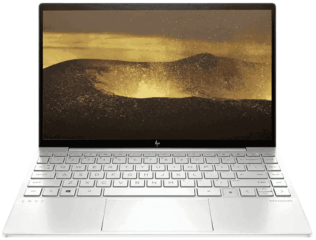When it comes to laptops, bigger does not always mean better. In fact, for many users, a 13-inch model is a perfect size – large enough to get real work done, but small enough to be highly portable. And with so many laptops on the market in 2022, there’s sure to be the best 13-inch laptop for you.
To help you make your decision, we’ve compiled a list of the laptops that we’ve tried and tested. These laptops are the perfect size for students and travelers, and they still have enough power to do everything you need them to do. If you want to stay productive on the go, we’re confident that you’ll find the perfect portable laptop on our list.
In-Depth Review of Best 13-inch laptops
Our list also includes the 12.4 and 13.3 inches laptops. However, in the real-life scenario, the laptop feels the same as 13 inches which is why we’ve included them in our review. Moreover, each of the laptops is tested for its performance via benchmarking and we’ve provided you with how long they last.
1: 2020 Apple Macbook Air – (Best Overall)
Brand: Apple | Screen Size: 13.3 Inches | TouchScreen: No | Resolution: 2560×1600 | Storage: 256/512 GB SSD | RAM: 8 GB | OS: Mac | Processor: M1 | Battery: 18 hrs | Wireless: WiFi 6 | Thunderbolt: USB 4 | Weight: 2.8 pounds
The 2020 Apple MacBook Air is our top pick as a 13-inch laptop. And it’s not because of its branding and hype but rather its features. It’s durable, reliable, and packs a ton of power into its slim frame. The M1 chipset has the throne of the fastest processor due to which the 8GB of RAM can handle any task you throw at it. From casual web browsing to intense video editing this Macbook is perfect for all.
The retina display enhances the content quality and it is perfect for watching movies or working on creative projects. Apple claims the battery life to reach around 18 hrs but with continuous video playback, you’ll get around 10-12 hrs of battery life which is still fascinating as compared to Windows laptops.
Its Touch ID sensor makes it quick and easy to unlock your Macbook Air. As compared to the Apple Macbook Pro, the specifications of this MacBook are similar with the only exception of a touch bar and fewer hours of battery life. But if you consider price and weight, the 2020 Apple MacBook Air is a clear winner.
| Pros | Cons |
| Secure Touch ID | Only 2x USB-C ports |
| Extremely Lightweight | Normal 720p Webcam |
2: Microsoft Surface Go – (Value For Money 13-inch Laptop)
Brand: Microsoft | Screen Size: 13.5 in | TouchScreen: Yes | Resolution: 1536 x 1024 pixels | Storage: 512GB SSD | RAM: 8 GB | OS: Win 10 | Processor: i5 11th Gen | Battery: 19 hrs | Wireless: 6 | Thunderbolt: No | Weight: 2.8 lbs
The Surface Laptop Go from Microsoft is an ultraportable notebook designed for those who need to be productive on the go. The Metal finish of this laptop not only makes it durable but gives you a premium feel while holding it. The 13.5 display fits easily into a bag, and at 2.8 pounds it won’t weigh you down.
Don’t let its small size fool you. It’s powered by an Intel Core i5 11th Gen processor and 8 GB of RAM, so it can handle all your productivity tasks with ease. Furthermore, the high-resolution 13.5″ touchscreen display is perfect for working with documents or browsing the web. The 512 GB SSD provides plenty of storage space and helps you boot the laptop faster.
The Webcam offers a 720p resolution, perfect for taking Zoom calls while working remotely. You get 13 hrs of battery life with daily usage which helps you keep going all day long. Whether you’re working from home or on the road, the Surface Laptop Go is a great choice for a lightweight and portable laptop that doesn’t sacrifice performance or features.
| Pros | Cons |
| Touchscreen | No FIngerprint sensor |
| Excellent speakers | Missing Thunderbolt support |
3: HP Envy 13 – (Best TouchScreen 13-inch Laptop)
Brand: HP | Screen Size: 13.3 Inches | TouchScreen: Yes | Resolution: 1920 x 1080 pixels | Storage: 256 GB SSD | RAM: 8 GB | OS: Win 10 | Processor: i7 11th Gen | Battery: 13 hrs | Wireless: 6 | Thunderbolt: 3 | Weight: 2.88 lbs
Now we have the most trusted brands in Laptops. The HP Envy 13 laptop is a powerful and versatile machine that is perfect for students and professionals alike. It has an 88% Screen to body ratio which allows you to see more despite the size. Moreover, The Intel Core i7-1165G7 CPU provides fast and responsive performance, while the integrated graphics offer smooth and realistic visuals.
The touchscreen display is easy to use and provides a natural feel when writing or drawing. The HP Envy 13 laptop also features a backlit keyboard, making it easy to work in low-light conditions. As compared to Dell 13 inch laptop, you get better battery life up to 5 hrs more. For mixed usage, you’ll get a battery life of 12hrs for video playback and 10hrs for mixed usage so you can stay productive when you’re on the go.
As for connectivity, the WiFi 6 technology reduces the latency and allows faster bandwidths for online tasks. We tried Fortnite on this laptop with Faze Sway Fortnite settings and got stable frame rates. Overall, the HP Envy 13 laptop is a great choice for those who need a reliable and powerful machine that can handle all of their computing needs.
| Pros | Cons |
| Great Performance | Decent Resolution |
| WiFi 6 Connectivity | Aesthetics can be improved |
4: Google Pixelbook Go – (Best Chromebook 13-inch Laptop)
Brand: Google | Screen Size: 13.3 Inches | TouchScreen: No | Resolution: 1920 x 1080 pixels | Storage: 256 GB eMMC | RAM: 8 GB | OS: Chrome | Processor: i5 8th Gen | Battery: 12 hrs | Wireless: 5 | Thunderbolt: 3 | Weight: 2.33 lbs
The Google Pixelbook Go is the best 13-inch Chromebook you can buy. It’s fast, has a great design, and gets up to 12 hours of battery life on a single charge. Moreover, it’s lightweight and easy to carry around, making it the perfect travel companion. The only downside is that it’s not as inexpensive as some other Chromebooks on the market. But if you’re looking for the best overall experience, the Pixelbook Go is the way to go.
It is powered by an Intel Core i5 processor and 8GB of RAM, making it one of the fastest Chromebooks on the market. It also has a sharp 13.3-inch display with 1080p resolution, and the keyboard is comfortable to type on. Furthermore, the trackpad is large and responsive so you can navigate without any effort. As for battery life, you can expect up to 12 hours of use on a single charge.
And when it comes time to recharge, the included USB Type-C charger will get you back up and running in no time. The touchscreen display has accurate sensors and feels buttery smooth on fingers. Overall, the Google Pixelbook Go is the perfect choice for anyone looking for a reliable and affordable Chromebook and we consider it the best budget 13-inch laptop for everyday uses.
| Pros | Cons |
| Lightweight | Chrome OS limitations |
| 1080p Webcam | Reasonable build quality |
5: 2020 Apple Macbook Pro M1 – (Best Mac for Battery Life)
Brand: Apple | Screen Size: 13.3 Inches | TouchScreen: No | Resolution: 2560×1600 | Storage: 256/512 GB SSD | RAM: 8 GB | OS: Mac | Processor: M1 | Battery: 20 hrs | Wireless: WiFi 6 | Thunderbolt: USB 4 | Weight: 3.0 lbs
Once again, the Apple MacBook is among our list of best 13-inch laptops but this time it is the 2020 Pro M1 variant. It is a powerful and portable computer that features the new Apple M1 chip. This processor provides excellent performance and energy efficiency, making it perfect for use on the go.
The laptop also features a large 13-inch retina display which doesn’t put any strain on the eyes along with the 8GB of RAM, and 512GB of solid-state storage for storage and multitasking. The MacBook Pro is an excellent choice for users who need a high-performance laptop that is still portable enough to take with them on the go.
The only downside of this laptop is the price, but for users who need the best performance, the MacBook Pro is definitely worth the investment. You get the best-in-class battery life, premium features, and a MacBook that’s going to perform the best in the long run.
| Pros | Cons |
| Best Performance | It’s expensive |
| Great Battery Life | Webcam needs improvement |
6: SAMSUNG Galaxy Book Pro – ( Best Looking 13-inch Laptop)
Brand: Samsung | Screen Size: 13.3 Inches | TouchScreen: Yes | Resolution: 1920 x 1080 pixels | Storage: 256 GB SSD | RAM: 8 GB | OS: Win 10 | Processor: i7 11th Gen | Battery: 13 hrs | Wireless: 6 | Thunderbolt: 3 | Weight: 2.88 lbs
Get the speed, style, and long-lasting battery life you need in a thin and light laptop built for business tasks large and small. The Samsung Galaxy Book Pro is powered by an 11th Gen Intel Core i7 processor, making it fast and responsive whether you’re working on a document, browsing the web, or streaming your favorite show.
The Galaxy Book Pro also features an AMOLED Screen that brings your content to life with vivid colors and contrast. Plus, with 8GB of memory and a 256GB SSD, you’ll have plenty of space to store all your files, photos, and more. And when it’s time to recharge, the Long-Lasting Battery will keep you going all day long.
The built-in fingerprint reader adds an extra layer of security. Plus, the included S Pen makes it easy to take notes or draw sketches. So whether you’re working from home or on the go, this laptop is your perfect companion.
| Pros | Cons |
| Smooth Amoled Display | Decent Battery Life |
| Remarkably thin and light | It lacks an LTE broadband option |
7: Dell Inspiron 13 – (Best 2 in 1 | 13-inch Laptop)
Brand: Dell | Screen Size: 13.3 Inches | TouchScreen: Yes | Resolution: 1920 x 1080 pixels | Storage: 512 GB SSD | RAM: 8 GB | OS: Win 10 | Processor: i5 10th Gen | Battery: 7 hrs | Wireless: 6 | Thunderbolt: 3 | Weight: 3.20 lbs
The Dell Inspiron 13.3″ FHD IPS Touchscreen Laptop is a powerful and versatile laptop that’s perfect for both work and play. With a stylish and durable design, it’s built to last. The brilliant HD IPS touchscreen display is perfect for streaming movies and TV shows, while the built-in speakers deliver rich, immersive sound. And with a 512 GB solid-state drive, you’ll have plenty of storage space for all your files and documents.
Powered by an Intel Core i5 processor and 8 GB of RAM, it can handle even the most demanding tasks with ease. Whether you’re working on a presentation or playing your favorite game, the Dell Inspiron has the performance you need. Moreover, the stylus makes it easy to take notes or draw.
It comes with Windows 10 pre-installed so you’ll be up and running right out of the box and WiFi 6 technology along with thunderbolt 3 makes it a future-proof investment. Overall, this Dell 13 inch laptop is a great choice for students and professionals who need a versatile and powerful computer that can handle a variety of tasks.
| Pros | Cons |
| Next-Gen connectivity | Narrow Touchpad |
| Build Quality | Not for gaming |
8: ASUS ZenBook 13 Ultra-Slim – (Best Windows 13-inch Laptop for Battery)
Brand: Asus | Screen Size: 13.3 Inches | TouchScreen: No | Resolution: 1920 x 1080 pixels | Storage: 256 GB SSD | RAM: 8 GB | OS: Win 10 | Processor: i5 10th Gen | Battery: 22 hrs | Wireless: 6 | Thunderbolt: 3 | Weight: 2.6 lbs
The ASUS ZenBook 13 Ultra-Slim Laptop has a large yet compact screen that is great for viewing lectures, slides, or working on documents, and the backlit keyboard makes it easy to type in low-light conditions. The laptop also features a fingerprint scanner for added security, and Asus claims the battery life to reach approx 22hrs. However, in real-time usage, you’ll get 13+ hrs of battery which is again an ideal amount of time for a windows laptop.
Featuring a powerful Intel Core i5 10th gen processor, 8GB of RAM, and a spacious 256GB NVMe SSD, this laptop can still handle anything you need it to. With its sleek aluminum design, long battery life, and thunderbolt connectivities the ASUS ZenBook 13 Professional Laptop is a great choice for anyone who needs a reliable and stylish laptop.
However, if you’re more into performance and looking for a 13 inch gaming laptop with an OLED display, stretch your budget a little and consider the Asus Zenbook 13 OLED laptop with an i7 processor at a bit expensive price.
| Pros | Cons |
| Military-Grade Durability | The display should be brighter |
| Best Windows Battery Life | Performance could be improved |
Read Also – HWmonitor: What is it? How Does It Help Make My Computer Healthy?
How to choose the best 13-inch Laptop in 2022?
If you still haven’t made up your mind about selecting the finest 13-inch portable laptop for you, we’ve compiled a buying guide including the factors that are important. Let’s explore them.
1: Pick a Platform
There are three main types of operating systems for laptops: Windows, Mac, and Chrome OS. Each has its own pros and cons, so it’s important to choose the one that best fits your needs.
1. Windows 10 is the most popular operating system for laptops. It’s versatile and easy to use, and there are a lot of great features like Cortana, the digital assistant. One downside of Windows 10 is that it can be a little resource-heavy, so it might not be the best choice for older or cheaper 13-inch laptops.
2. Mac OS is the operating system for Apple laptops. It’s known for being stable and user-friendly, and it comes with a lot of great built-in apps like iMessage and FaceTime. However, Macs can be more expensive than other types of laptops, and they might not have as many options when it comes to software and hardware.
3. Chrome OS is the operating system for Chromebooks. It’s lightweight and efficient, and it’s designed to work well with Google apps like Gmail and Google Drive. One downside of Chrome OS is that it’s not as powerful as other operating systems, so it might not be the best choice for gamers or people who need to use demanding
2: RAM & Display Quality
RAM is important for two reasons: first, it determines how much multitasking your laptop can do; second, it affects the speed of your computer. Most laptops come with 8GB of RAM, but if you can afford it, 16GB is the ideal amount for a 13-inch laptop. It’ll make your laptop future-proof and ready to handle any given task.
The next thing you need to consider is the display quality. Most laptops nowadays come with 1080p displays, but if you want a higher resolution display, you will need to pay more. The display quality is also important if you plan on using your laptop for gaming or watching movies.
Make sure your laptop has enough brightness nits for outdoor uses. Furthermore, we recommend you go with a matte display along with an anti-reflective coating as you don’t want the reflection of the background affecting your eyes.
3: SSD for Storage
Storage is another important factor to consider when buying a laptop. Do you need a lot of storage space? If so, you will want to get a laptop with a large hard drive or an SSD. It’s 2022 and the hard drives are now outdated. Always go with SSDs as they are faster. Moreover, the NVMe in SSDs represents more booting speed. If you only need a few hundred GB of storage, you can save money by getting a smaller drive. However, for storage, the bigger is always better.
4: Battery Life
When choosing a laptop, one of the most important considerations is battery life. After all, there’s nothing worse than having your computer die in the middle of a project. So how can you tell which laptops have the best battery life? Start by checking the advertised battery life. This will give you a good idea of how long the laptop can last on a single charge.
However, keep in mind that this number is often based on ideal conditions, so it’s best to take it with a grain of salt. Once you’ve narrowed down your choices, take some time to read online reviews. Look for real-world reports of battery life in different usage scenarios. With a little research, you should be able to find the best 13-inch laptop for your needs.
5: Thunderbolt & USB Type C
Thunderbolt is a newer technology that allows for faster data transfer and charging. If you need the fastest data transfer or you plan on using your laptop to charge other devices, you will want to make sure that it has a Thunderbolt port.
When choosing a laptop, it’s important to consider the type of USB ports that are available. USB Type-C is the best option for charging a laptop via Powerbank. This type of port is smaller and more versatile than other types of USB ports. It can be used to connect to a variety of devices, including external hard drives, mice, and keyboards. As a result, it’s the best choice for anyone who wants to get the most out of their 13-inch laptop.
6: Touchscreen
Touchscreen laptops like Dell 13 inch laptop allow you to interact directly with your applications and files, making it easier and faster to get work done. With a traditional laptop, you have to use a mouse or trackpad to navigate around; with a touchscreen laptop, you can just touch what you want to select or open. This can save you a lot of time and effort, especially if you’re working on complex tasks or large projects.
When you’re interacting with a touchscreen, you’re not just looking at your screen; you’re actually touching it and feeling it. This can make using your laptop more enjoyable and engaging, as well as help you to focus more on your work.
7: Build Quality & Warranty
The build quality of a laptop is important if you plan on using it for a long time. Some laptops are made with cheaper materials and are not as durable as others. If you need a laptop that’ll last for years, you’ll want to make sure that it has a good build quality. Go with the metal and aluminum build as they last longer and give your laptop premium aesthetics.
When buying a laptop, you should always check the warranty. Most laptops come with a one-year warranty, but some manufacturers offer longer warranties. If you plan on keeping your laptop for a long time, the 13-inch laptops mentioned in this blog come with the option of adding an additional warranty.
8: Brand Reputation
When it comes to choosing a laptop, one of the most important decisions you’ll make is picking the right brand. There are a lot of great laptop brands out there, but not all of them are created equal. Some brands are known for their high quality and durability, while others are known for their budget-friendly prices. So, which brand is best for you?
If you’re looking for the best 13-inch laptop, we recommend checking out Apple, HP, Microsoft, or Dell 13 inch laptop. These brands are both known for their high quality and durability. HP laptops are particularly well-known for their long battery life and powerful processors, making them a great choice for gamers and power users alike. Asus and Samsung laptops are also a great choice, offering features like thunderbolt 3 support and an optional 4K display.
Of course, there are plenty of other great laptop brands out there to choose from. If you’re looking for something more affordable, HP or Asus might be a better option. If you need a laptop with specific features like a Touch Bar or fingerprint sensor, Apple’s MacBooks are worth considering.
9: Keyboard Responsiveness and TouchPad
While Choosing the best 13-inch laptop, it’s important to check the keyboard and touchpad. The keyboard should have a comfortable feel and the keys should be responsive. The key travel should be around 1.5mm. The best laptop keyboards will also have a backlight allowing you to work in low light conditions. As for the touchpad, it should be large and have smooth tracking. It should also support gestures such as pinch-to-zoom and two-finger scrolling.
10: Audio Quality
The audio quality of a laptop is important if you plan on using it for entertainment or gaming. Some laptops have better speakers than others, and some have surround sound support. You will not connect your headphones every time you stream content on your laptop. Hence, always look for the best audio quality.
11: Check Online Reviews
Most people buy laptops for long-term use and you shouldn’t alone trust specifications. For instance, brands claim that their products’ battery life is 18hrs. However, these tests are done on 50% brightness. We recommend you consider our unbiased review of the best portable laptops and choose the best one for your needs.
Final Verdict
Without any doubt, 13-inch laptops are both light and powerful. They offer you the portability to carry them anywhere. Hopefully, our review will help you make an enlightened decision. The 13-inch portable laptops highlighted here are the best and we’ve shared our personal experiences with each one.
If you prefer battery life, the Macbook Pro M1 is ideal for your needs however, if you’re a little concerned about the budget, the Macbook Air M1 and Asus Zenbook 13 provide the longest battery life. For the longer run, we recommend you go with the HP Envy 13 laptop as HP is known for its durability.